ITEM APPLICATIONS


Need Help? Join our Discord server and ask one of our nook admins questions directly in our official help channel! Felvargs Discord
Don't have Discord?
 Don't know what something does or how to obtain it? Look it up on Wikivargs.
Don't know what something does or how to obtain it? Look it up on Wikivargs. Helpful Tips
Helpful Tips

 Decor items come in many shapes. When speaking of decor the group is referring to four commonly used decor items. An Eye Mutation Kit, Scar Kit, Accessories, and Pawpaints. Each of these items can be purchased from the groups Village Market using in game currency. Some of them can also be purchased from the groups Emporium.
Decor items come in many shapes. When speaking of decor the group is referring to four commonly used decor items. An Eye Mutation Kit, Scar Kit, Accessories, and Pawpaints. Each of these items can be purchased from the groups Village Market using in game currency. Some of them can also be purchased from the groups Emporium.
 Each decor item has its own set of rules. Please read through each item carefully when applying decor items to your Felvarg.
Each decor item has its own set of rules. Please read through each item carefully when applying decor items to your Felvarg.
 Decor items can be created by your own hand, or by another user. Not sure if something will work? Feel free to ask in our Design_Admin_Aid channel within discord for a response from one of our skilled and seasoned Approval Admins. Be mindful we encourage all users to credit the artist of their decor items in the design copyright category of your import information.
Decor items can be created by your own hand, or by another user. Not sure if something will work? Feel free to ask in our Design_Admin_Aid channel within discord for a response from one of our skilled and seasoned Approval Admins. Be mindful we encourage all users to credit the artist of their decor items in the design copyright category of your import information.
 You may submit cosmetic decor during your design approval process, but you must include a version of your design without the items so the approval admins may judge your design beneath your items.
You may submit cosmetic decor during your design approval process, but you must include a version of your design without the items so the approval admins may judge your design beneath your items.
Accessories

Accessories: Can
 Apply items to your import image. Accessories should be items relatively found in and natural to our environment. No baseball caps!
Apply items to your import image. Accessories should be items relatively found in and natural to our environment. No baseball caps! Apply a custom drawn companion you have officially applied to your Felvarg.
Apply a custom drawn companion you have officially applied to your Felvarg. Apply custom physical mutation lines drawn directly on your import.
Apply custom physical mutation lines drawn directly on your import. Adjust the weight of your Felvarg. Be mindful the default lines will need to remain as relative as possible. When editing the stomach region you must still use our lines but make the appropriate additions once those lines are shifted to make the Felvarg weight less or more. Should you choose to show the spine of your Felvarg it should be subtle and again preserve our lines as much as humanly possible. Filler lines to show ribs should only be utilized on coats types where they make sense. (i.e Short, or Sphynx.) Using an accessory to alter the weight of your Felvarg will also allow you to update your import information to go 50 pounds above or below usual weight restrictions.
Adjust the weight of your Felvarg. Be mindful the default lines will need to remain as relative as possible. When editing the stomach region you must still use our lines but make the appropriate additions once those lines are shifted to make the Felvarg weight less or more. Should you choose to show the spine of your Felvarg it should be subtle and again preserve our lines as much as humanly possible. Filler lines to show ribs should only be utilized on coats types where they make sense. (i.e Short, or Sphynx.) Using an accessory to alter the weight of your Felvarg will also allow you to update your import information to go 50 pounds above or below usual weight restrictions. Be used to dock tails (No more than 50%) and ears (Cropped ears must still be visibly and cannot be used to completely remove a Felvargs ears), but be mindful no Felvarg can be missing more than 2 limbs. It must always have at least 1 front, and 1 back leg. Nor used to completely remove limbs.
Be used to dock tails (No more than 50%) and ears (Cropped ears must still be visibly and cannot be used to completely remove a Felvargs ears), but be mindful no Felvarg can be missing more than 2 limbs. It must always have at least 1 front, and 1 back leg. Nor used to completely remove limbs. Be used to apply braids, these braids should make sense to your coat type and cannot be extremely long random growths. Short coats cannot apply braids as easily as say a lithe coat could.
Be used to apply braids, these braids should make sense to your coat type and cannot be extremely long random growths. Short coats cannot apply braids as easily as say a lithe coat could. Should have a drop shadow/halo against any accessories bleeding into the background, should one be present on the Felvarg itself.
Should have a drop shadow/halo against any accessories bleeding into the background, should one be present on the Felvarg itself.
Accessories: Can NOT
 Accessories cannot apply GROWTHS to your import.
Accessories cannot apply GROWTHS to your import. Cover an unhealthy amount of a Felvargs chest rendering the coat unrecogniseable.
Cover an unhealthy amount of a Felvargs chest rendering the coat unrecogniseable. Accessories cannot apply items that FLOAT on the Felvargs head or body. All items must interact with the import in a way they are strapped, tucked in, tied around or similar.
Accessories cannot apply items that FLOAT on the Felvargs head or body. All items must interact with the import in a way they are strapped, tucked in, tied around or similar. Accessories cannot cause items to protrude from the body of a Felvarg. All items must visually make sense as to how they are worn.
Accessories cannot cause items to protrude from the body of a Felvarg. All items must visually make sense as to how they are worn. Accessories cannot be used to add horns or replicate horns in any way. Your items should be decrative enough for us to see they are not attempting to replicate our horns physical mutation.
Accessories cannot be used to add horns or replicate horns in any way. Your items should be decrative enough for us to see they are not attempting to replicate our horns physical mutation. Have less than 50% of its tail remaining after docking. Equally docked ears should have the base clear and visible when docked.
Have less than 50% of its tail remaining after docking. Equally docked ears should have the base clear and visible when docked. Replicate paints in any way. This includes 'staining' fur. Inks or dirts should be physical items and equally visually physical.
Replicate paints in any way. This includes 'staining' fur. Inks or dirts should be physical items and equally visually physical. Replicate physical mutations in any way.
Replicate physical mutations in any way. Shield the eyes of your Felvarg entirely.
Shield the eyes of your Felvarg entirely. Replicate horns in the shape of an accessory.
Replicate horns in the shape of an accessory. Shield an unhealthy portion of your nose, head, and/or paws.
Shield an unhealthy portion of your nose, head, and/or paws. Create items that would not relatively exist in our world.
Create items that would not relatively exist in our world.Important Keynotes
To avoid confusion we suggest all items be outlined or created in a way that clearly shows their purpose. Items are objects clearly being held or worn by a Felvarg. Traditionally speaking they show above the lineart.
 Decor item applications should not exceed 35% coverage of your Felvarg.
Decor item applications should not exceed 35% coverage of your Felvarg. All items applied must be visually digested as items! This means ink cannot be 'stained' it must visually be ink for example.
All items applied must be visually digested as items! This means ink cannot be 'stained' it must visually be ink for example. Items cannot be used to shield abusively large areas of a Felvarg, such as the entire head.
Items cannot be used to shield abusively large areas of a Felvarg, such as the entire head. Each Dock, Companion, or Custom Physical Mutation lines will need its own accessories applied.
Each Dock, Companion, or Custom Physical Mutation lines will need its own accessories applied. A single accessory can be applied to add up to 35% coverage of decorative items.
A single accessory can be applied to add up to 35% coverage of decorative items.Physcial Mutation Keynotes
 All custom physical mutations drawn must reflect the coat type of your official coat.
All custom physical mutations drawn must reflect the coat type of your official coat. No custom physical mutations should be drawn SHORTER than the default mutations provided.
No custom physical mutations should be drawn SHORTER than the default mutations provided. All custom physical mutations should relatively begin and end where the default mutation lines do.
All custom physical mutations should relatively begin and end where the default mutation lines do.Companion Keynotes
When it comes to applying a companion to your Felvarg's import, that companion must be officially applied to that Felvarg. They don't need to be exact copies of the companion art, but the general concept and species should be followed.
 The companion has to be officially applied through item applications before the item art can be added, which will consume one accessory pack per companion applied. The exception of this rule is the Spooky Bat and Spooky Raccoon, as they come with optional item art.
The companion has to be officially applied through item applications before the item art can be added, which will consume one accessory pack per companion applied. The exception of this rule is the Spooky Bat and Spooky Raccoon, as they come with optional item art. The companion animal must remain true to its general concept. You could take the Raven companion and make it appear as a hooded raven, but could not make it into a pelican. Likewise, you could not depict a black (cat, wolf, dragon, etc.) with uncharacteristic colors. It could be dark shades of grey, for instance, but not whites or saturated colors.
The companion animal must remain true to its general concept. You could take the Raven companion and make it appear as a hooded raven, but could not make it into a pelican. Likewise, you could not depict a black (cat, wolf, dragon, etc.) with uncharacteristic colors. It could be dark shades of grey, for instance, but not whites or saturated colors. Eye Mutation
Be cautious not to make your eye glow too extreme, alter the pupil shape or create a rainbow effect.
Rules
Good Examples
Eye mutation kits can be purchased from the Village Market or located in game, these kits will allow the user to break various traditional rulesets that come with designing your Felvargs eye.
 Eye Mutations remove the usual color restriction from eyes, allowing the player the ability to choose color freely.
Eye Mutations remove the usual color restriction from eyes, allowing the player the ability to choose color freely. Allows for complete and partial heterochromia.
Allows for complete and partial heterochromia. Allows up to 3 different major colors for the eye. Anything that has more colors may be sent back to corrections.
Allows up to 3 different major colors for the eye. Anything that has more colors may be sent back to corrections. Allows for the pupil to be another color other than black (excludes white).
Allows for the pupil to be another color other than black (excludes white). Allows for a subtle glow/illumination of the eyes. However, this glow can only show on the visible side of the Felvarg's face.
Allows for a subtle glow/illumination of the eyes. However, this glow can only show on the visible side of the Felvarg's face. Allows for a redirection of the eyes gaze. This means that gazes direction can change from the default position, such as to the right, and even show the whites of the eye.
Allows for a redirection of the eyes gaze. This means that gazes direction can change from the default position, such as to the right, and even show the whites of the eye. Eye Mutations cannot create rainbow eyes, alter the shape of the pupil or create extreme illuminations/glows.
Eye Mutations cannot create rainbow eyes, alter the shape of the pupil or create extreme illuminations/glows. Eye Mutations cannot create an effect that is reserved for us by other blessings or items, they will be outlined in this guide.
Eye Mutations cannot create an effect that is reserved for us by other blessings or items, they will be outlined in this guide.
Scar Kit

Guidelines: Scars
 Scar kits may have a maximum coverage of 30% of the Felvarg's body.
Scar kits may have a maximum coverage of 30% of the Felvarg's body. Scar cannot be used to 'burn' a Felvarg.
Scar cannot be used to 'burn' a Felvarg. Scars must appear as a fleshy tone/color similar to that of your Felvargs flesh tone. Be cautious not to choose unnatural colors.
Scars must appear as a fleshy tone/color similar to that of your Felvargs flesh tone. Be cautious not to choose unnatural colors. Scars will frequently effect your lineart depending how they are used. While we will not require an accessory moving forward, we will ask the edits be minimal and only what is absolutely necessary for your scars. Extreme scar coverage, that equally effects the lineart in an extreme way will require an accessory. An example of this is the difference between a traditional slash/scar/bite vs. utilizing the full coverage of scars against your lineart. Be mindful that while larger coverage is allowed, the patches in themselves should be relatively small. Remember that a scar kit is the result of a bite, scratch, tussle, or sword, bow and similar.
Scars will frequently effect your lineart depending how they are used. While we will not require an accessory moving forward, we will ask the edits be minimal and only what is absolutely necessary for your scars. Extreme scar coverage, that equally effects the lineart in an extreme way will require an accessory. An example of this is the difference between a traditional slash/scar/bite vs. utilizing the full coverage of scars against your lineart. Be mindful that while larger coverage is allowed, the patches in themselves should be relatively small. Remember that a scar kit is the result of a bite, scratch, tussle, or sword, bow and similar.

Pawpaints
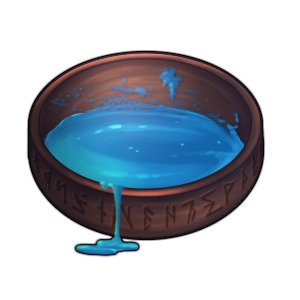
Guidelines: Pawpaints
 Paints when used should not cover more than 30% of your Felvarg.
Paints when used should not cover more than 30% of your Felvarg. Be cautious not to make your paint a giant patch of paint, break it up into symbolic shapes or patterns similar to how paints should work.
Be cautious not to make your paint a giant patch of paint, break it up into symbolic shapes or patterns similar to how paints should work. Pawpaints should not mimic markings in shape and/or in color. In general, paints should be easily identifiable as paints because of their unnatural appearance on a design. This can be helped by using colors that aren't natural to the base coat and by using symbolic shapes that clearly do not represent a marking of some kind. These shapes can include paw prints, bands, or streaks that symbolize a crest or warrior paint.
Pawpaints should not mimic markings in shape and/or in color. In general, paints should be easily identifiable as paints because of their unnatural appearance on a design. This can be helped by using colors that aren't natural to the base coat and by using symbolic shapes that clearly do not represent a marking of some kind. These shapes can include paw prints, bands, or streaks that symbolize a crest or warrior paint. Paints should not be used to replicate a marking/create a marking filler, or give the impression that a marking is on a Felvarg. Paints should be used solely to add symbols of a relatively vibrant color. Be cautious not to choose colors that are extremely vibrant giving a neon appearance. The color should stray from those similar to the base coat, or could be mistaken as a natural colored marking. For example, using paints to create brown dirt stains on a Felvarg's body can appear to be a variety of markings, or appear to be a marking filler. Dirt stains/stains also are not classified as purposeful paints.
Paints should not be used to replicate a marking/create a marking filler, or give the impression that a marking is on a Felvarg. Paints should be used solely to add symbols of a relatively vibrant color. Be cautious not to choose colors that are extremely vibrant giving a neon appearance. The color should stray from those similar to the base coat, or could be mistaken as a natural colored marking. For example, using paints to create brown dirt stains on a Felvarg's body can appear to be a variety of markings, or appear to be a marking filler. Dirt stains/stains also are not classified as purposeful paints. Paints should not be too similar in color to the base coat or fall on the same swatch as the base coat. They should be easy to distinguish as paints and not resemble natural shades that are present on the design.
Paints should not be too similar in color to the base coat or fall on the same swatch as the base coat. They should be easy to distinguish as paints and not resemble natural shades that are present on the design. Paints should have a paint like texture. Avoid making your paints sharp like say, a marking might have.
Paints should have a paint like texture. Avoid making your paints sharp like say, a marking might have. Paints in our world are created by paw, this means you should avoid extremely intricate designs.
Paints in our world are created by paw, this means you should avoid extremely intricate designs.Relevant Items
 NOTE: Warpaints allow for an additional 30% coverage allowance alongside pawpaints usual coverage.
NOTE: Warpaints allow for an additional 30% coverage allowance alongside pawpaints usual coverage. NOTE: Freyja's Lucky Dye allows for paints to glow optionally, it also unlocks paints to be chosen from absolutely any color. Additionally players may use this item to apply new paints or otherwise make previous paints glow. This item will also work in place of warpaints or pawpaints.
NOTE: Freyja's Lucky Dye allows for paints to glow optionally, it also unlocks paints to be chosen from absolutely any color. Additionally players may use this item to apply new paints or otherwise make previous paints glow. This item will also work in place of warpaints or pawpaints.  NOTE: One Helvalla Mysterious Liquid allows for the mohawk mutation to be dipped in paint. The entire mohawk should be consumed and the color is chosen without restriction. This item can only be applied to Mohawk or Extended Mohawk.
NOTE: One Helvalla Mysterious Liquid allows for the mohawk mutation to be dipped in paint. The entire mohawk should be consumed and the color is chosen without restriction. This item can only be applied to Mohawk or Extended Mohawk.


