THE BASICS


Need Help? Join our Discord server and ask one of our nook admins questions directly in our official help channel! Felvargs Discord
Don't have Discord?
 Don't know what something does or how to obtain it? Look it up on Wikivargs.
Don't know what something does or how to obtain it? Look it up on Wikivargs. Helpful Tips
Helpful Tips

 Each design has 3 basics that are essential when designing your Felvarg. Those 3 basics are Flesh, Eyes & Claws. There is a few factors to take into consideration when designing your basics, as certain items and hereditary behaviors can frequently unlock or effect your eyes flash and claws accordingly.
Each design has 3 basics that are essential when designing your Felvarg. Those 3 basics are Flesh, Eyes & Claws. There is a few factors to take into consideration when designing your basics, as certain items and hereditary behaviors can frequently unlock or effect your eyes flash and claws accordingly.
 While choosing a color for your flesh, eyes and claws is open for creativity, designers should be cautious to avoid extremely saturated colors or desaturated colors, and these can often be hit for corrections should an item not be present to unlock said colors. All free choice colors should remain natural and reasonable to the blind eye.
While choosing a color for your flesh, eyes and claws is open for creativity, designers should be cautious to avoid extremely saturated colors or desaturated colors, and these can often be hit for corrections should an item not be present to unlock said colors. All free choice colors should remain natural and reasonable to the blind eye.
 Fangs and hellhound tusks may be broken using an accessories. The base of the tooth must remain untouched.
Fangs and hellhound tusks may be broken using an accessories. The base of the tooth must remain untouched.
Below we will break down each of the 3 basics alongside the items that effect them visually.
Eyes
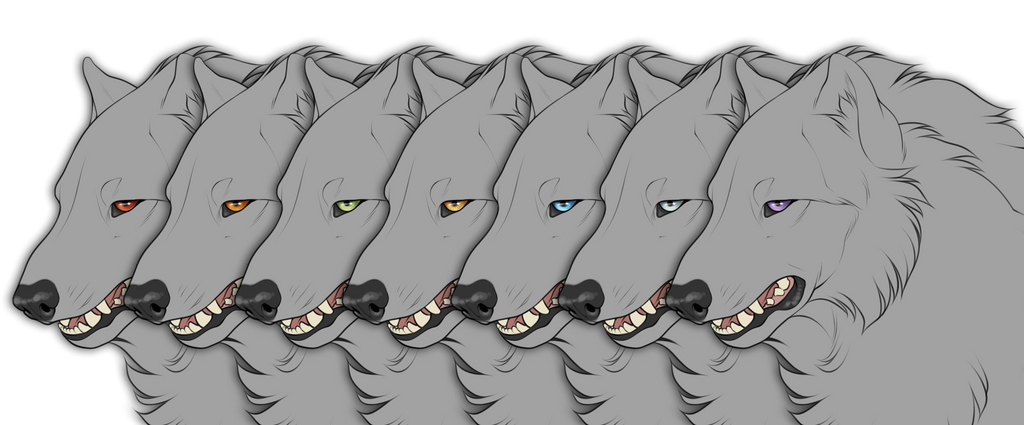
Guidelines: Eyes
 Eyes must remain a single solid color.
Eyes must remain a single solid color. Eyes cannot have heterochromia.
Eyes cannot have heterochromia. Your pupil must remain solid black to the blind eye.
Your pupil must remain solid black to the blind eye. You may customize your eye to visibly show the sclera, however it must appear white in shade.
You may customize your eye to visibly show the sclera, however it must appear white in shade. You may color the inside of your eye from scratch, including the pupil, however the eye must remain relative. This means your pupil should not really shift position.
You may color the inside of your eye from scratch, including the pupil, however the eye must remain relative. This means your pupil should not really shift position. You may shade and add highlights to your eye but be cautious to keep the colors relative so the eye in question does not look unnatural. Using settings within your art program like overlay or multiple can often distort colors making them appear unnatural to the color they lay upon.
You may shade and add highlights to your eye but be cautious to keep the colors relative so the eye in question does not look unnatural. Using settings within your art program like overlay or multiple can often distort colors making them appear unnatural to the color they lay upon.
Here we have provided a safety net of colors you may choose freely, be mindful if you venture too far from these colors or natural shades you very well need an eye mutation kit.
Eye Mutation Kit
Good Examples
Eye mutation kits can be purchased from the Village Market or located in game, these kits will allow the user to break various traditional rulesets that come with designing your Felvargs eye.
 Eye Mutations remove the usual color restriction from eyes, allowing the player the ability to choose color freely.
Eye Mutations remove the usual color restriction from eyes, allowing the player the ability to choose color freely. Allows for complete and partial heterochromia.
Allows for complete and partial heterochromia. Allows up to 3 different major colors for the eye. Anything that has more colors may be sent back to corrections.
Allows up to 3 different major colors for the eye. Anything that has more colors may be sent back to corrections. Allows for the pupil to be another color other than black (excludes white).
Allows for the pupil to be another color other than black (excludes white). Allows for a subtle glow/illumination of the eyes. However, this glow can only show on the visible side of the Felvarg's face.
Allows for a subtle glow/illumination of the eyes. However, this glow can only show on the visible side of the Felvarg's face. Allows for a redirection of the eyes gaze. This means that gazes direction can change from the default position, such as to the right, and even show the whites of the eye.
Allows for a redirection of the eyes gaze. This means that gazes direction can change from the default position, such as to the right, and even show the whites of the eye. Eye Mutations cannot create rainbow eyes, alter the shape of the pupil or create extreme illuminations/glows.
Eye Mutations cannot create rainbow eyes, alter the shape of the pupil or create extreme illuminations/glows. Eye Mutations cannot create an effect that is reserved for us by other blessings or items, they will be outlined in this guide.
Eye Mutations cannot create an effect that is reserved for us by other blessings or items, they will be outlined in this guide.
Blessings

 Eluna's Gift of Sight - Customize your pupil to be any shape natural or not.
Eluna's Gift of Sight - Customize your pupil to be any shape natural or not.
 Aurora's Ethereal Iris - Apply an unrestricted eye edit and color, paired with the ability to remove the pupil completely or turn it white and trail said eye in wisp form, allowing for a glow effects to extend from the eye in various shapes.
Aurora's Ethereal Iris - Apply an unrestricted eye edit and color, paired with the ability to remove the pupil completely or turn it white and trail said eye in wisp form, allowing for a glow effects to extend from the eye in various shapes.
 Love Me Knot - Completely remove the eye of a Felvarg, leaving only a socket in its place.
Love Me Knot - Completely remove the eye of a Felvarg, leaving only a socket in its place.
 Hel’s Hellish Heuristic Curse - This blessing allows for a third eye to appear between the eyes of a Felvarg. This eye may be any colour and have limitless cosmetic effects. This blessing is optionally hereditary.
Hel’s Hellish Heuristic Curse - This blessing allows for a third eye to appear between the eyes of a Felvarg. This eye may be any colour and have limitless cosmetic effects. This blessing is optionally hereditary. Hakons Smolder - This blessing allows the Felvarg the ability to release a trail of smoke/fog from the mouth/nose region.
Hakons Smolder - This blessing allows the Felvarg the ability to release a trail of smoke/fog from the mouth/nose region.Hereditary Effects
 Vitiligo - When this markings is present on a design and in contact with the eye in any way it allows for bicolored eyes in the shade of blue where the marking comes into contact with the eye, alongside the natural chosen shade.
Vitiligo - When this markings is present on a design and in contact with the eye in any way it allows for bicolored eyes in the shade of blue where the marking comes into contact with the eye, alongside the natural chosen shade. Mosaic - When this marking is present it allows for the use of an Eye Mutation kit freely without one present.
Mosaic - When this marking is present it allows for the use of an Eye Mutation kit freely without one present. Albinism - Allows for true red/pink shade eyes naturally. The pupil must remain black, unless an eye mutation is used.
Albinism - Allows for true red/pink shade eyes naturally. The pupil must remain black, unless an eye mutation is used. Dominant Crackle - Applied during upload or to an uploaded Felvarg, dominant crackle will allow the Felvarg to alter its flesh (Eyes, Flesh, Paws, Claws), to match the crackle color regardless of its color choice, in doing so a single portion of the effected paws or flesh must be accompanied by a glow, and optionally players may choose to have as much or as little of the glow present.
Dominant Crackle - Applied during upload or to an uploaded Felvarg, dominant crackle will allow the Felvarg to alter its flesh (Eyes, Flesh, Paws, Claws), to match the crackle color regardless of its color choice, in doing so a single portion of the effected paws or flesh must be accompanied by a glow, and optionally players may choose to have as much or as little of the glow present.
 Blindness - Felvargs that while inbreeding are punished with 'Blindness' may choose freely to add a haze overtop of their eye, a haze is a small clouded over effect as a result to the breeding defect. This is entirely optional and requires no additional items to apply or update after upload. Be mindful absolutely any other changes to your eye would need the proper items present.
Blindness - Felvargs that while inbreeding are punished with 'Blindness' may choose freely to add a haze overtop of their eye, a haze is a small clouded over effect as a result to the breeding defect. This is entirely optional and requires no additional items to apply or update after upload. Be mindful absolutely any other changes to your eye would need the proper items present.Flesh & Claws
Flesh and claw color can be natural color relevant to the base. However, be mindful that colors that are extremely saturated/unnatural can be sent back. Unnatural color choices include purples, greens, and blues, and even colors on the safe swatch set if you deviate from your base. Heavily saturated or desaturated reds, oranges, yellows and similar should be avoided.

Flesh & Claws Guidelines
 Flesh may be patchy in color, and it may contain various colors (1-2) provided they are all natural to your base coat color.
Flesh may be patchy in color, and it may contain various colors (1-2) provided they are all natural to your base coat color. Be mindful that while we offer 'safe' colors, this does not mean every color on the swatch is safe. Designers should make good choices when selecting a color to choose something natural to the base. An example of this would be choosing ane extremely vibrant pink flesh and placing it upon a black coated Felvarg. Or alternatively a saturated brown on a cream or silver Felvarg.
Be mindful that while we offer 'safe' colors, this does not mean every color on the swatch is safe. Designers should make good choices when selecting a color to choose something natural to the base. An example of this would be choosing ane extremely vibrant pink flesh and placing it upon a black coated Felvarg. Or alternatively a saturated brown on a cream or silver Felvarg. Fleshy areas may also create subtle flesh colored gradients outside of its usual flesh ranges/areas provided the felvarg has a marking that is considered white, or is Alibino or similar.
Fleshy areas may also create subtle flesh colored gradients outside of its usual flesh ranges/areas provided the felvarg has a marking that is considered white, or is Alibino or similar. The guide provided outlines a safe set of swatches and are simply good flesh color choices, you are allowed to deviate from these colors so long as what you pick remains natural similar. (Natural shades of pink, grey, silver, black, cream!) Natural colors for flesh include soft pinks, reds, browns/liver, and cream. These colors should not be overly saturated or otherwise appear unnatural for the chosen base color.
The guide provided outlines a safe set of swatches and are simply good flesh color choices, you are allowed to deviate from these colors so long as what you pick remains natural similar. (Natural shades of pink, grey, silver, black, cream!) Natural colors for flesh include soft pinks, reds, browns/liver, and cream. These colors should not be overly saturated or otherwise appear unnatural for the chosen base color.
Note: If your Felvarg has Melanism or has Brown base color, it allows the use for brown tongue and gums.
 Be mindful silver flesh is off limits unless your Felvargs base coat color is a shade of silver.
Be mindful silver flesh is off limits unless your Felvargs base coat color is a shade of silver. Blue chow is a hereditary locked flesh color and is only allowed provided your Felvarg has the Mosaic marking or a direct lineage (sire or dam) that also displays blue chow. Blue chow must be chosen from the swatch below. Blue chow deviating from the swatch in hue will be sent to corrections.
Blue chow is a hereditary locked flesh color and is only allowed provided your Felvarg has the Mosaic marking or a direct lineage (sire or dam) that also displays blue chow. Blue chow must be chosen from the swatch below. Blue chow deviating from the swatch in hue will be sent to corrections. Claws should equally be a natural shade. This means claws cannot be true white or true black.
Claws should equally be a natural shade. This means claws cannot be true white or true black. Textures, shading and highlights are permitted in your flesh but if it causes an unnatural effect, such as a glow or glitter, it will be sent to corrections. Textures should remain natural.
Textures, shading and highlights are permitted in your flesh but if it causes an unnatural effect, such as a glow or glitter, it will be sent to corrections. Textures should remain natural.Relevant Items
 Loki's Might - This item when applied adds hereditary blue chow to the Felvargs official import image.
Loki's Might - This item when applied adds hereditary blue chow to the Felvargs official import image.
 Dominant Crackle - Applied during upload or to an uploaded Felvarg, dominant crackle will allow the Felvarg to alter its flesh (Eyes, Flesh, Paws, Claws), to match the crackle color regardless of its color choice, in doing so a single portion of the effected paws or flesh must be accompanied by a glow, and optionally players may choose to have as much or as little of the glow present.
Dominant Crackle - Applied during upload or to an uploaded Felvarg, dominant crackle will allow the Felvarg to alter its flesh (Eyes, Flesh, Paws, Claws), to match the crackle color regardless of its color choice, in doing so a single portion of the effected paws or flesh must be accompanied by a glow, and optionally players may choose to have as much or as little of the glow present.Whiskers

Guidelines: Whiskers
 Whiskers cannot be present in the grey ranges as they are an illegal marking range. They should remain true to the general placement as they imply.
Whiskers cannot be present in the grey ranges as they are an illegal marking range. They should remain true to the general placement as they imply.
 The whiskers should not appear to be scattered on the Felvarg's muzzle.
The whiskers should not appear to be scattered on the Felvarg's muzzle.
 Whiskers spots should be a shade darker than the coat color. The whiskers themselves can be lighter or darker. Avoid unnatural colors/de(saturated) colors.
Whiskers spots should be a shade darker than the coat color. The whiskers themselves can be lighter or darker. Avoid unnatural colors/de(saturated) colors.
 Whiskers should only be visible on the visible side of the Felvargs face and should not be displayed on the flipside.
Whiskers should only be visible on the visible side of the Felvargs face and should not be displayed on the flipside.
 Whiskers too long in appearance will be hit for looking too cat like and should be avoided.
Whiskers too long in appearance will be hit for looking too cat like and should be avoided.

Halo/Outline
Guidelines: Halo/Lineart
 Halo and coloring lineart is entirely optional and not at all required by the group. That being said using both a halo and coloring your lineart can really be positively impactful for your design and so team nook encourages your creativity.
Halo and coloring lineart is entirely optional and not at all required by the group. That being said using both a halo and coloring your lineart can really be positively impactful for your design and so team nook encourages your creativity.
 Halo must be black in color. Colors with a blue, red, white or similar tone will be sent to corrections.
Halo must be black in color. Colors with a blue, red, white or similar tone will be sent to corrections.
 Try to avoid using layer modes such as screen, color dodge or similar. Using the normal layer mode works just a well provided you're using opacity as you should.
Try to avoid using layer modes such as screen, color dodge or similar. Using the normal layer mode works just a well provided you're using opacity as you should.
 Using an opacity lower than 50% would be ideal, higher than that could risk a glowing or bold effect which could result in corrections.
Using an opacity lower than 50% would be ideal, higher than that could risk a glowing or bold effect which could result in corrections.
 Your halo should remain fluidly the same color and should not change color.
Your halo should remain fluidly the same color and should not change color.
 When coloring your lineart we should be able to fluidly see all of your lines, including the inner filler lines. Should you choose a color that causes any lines to fade or no longer be visible to the blind eye your design will be hit for corrections.
When coloring your lineart we should be able to fluidly see all of your lines, including the inner filler lines. Should you choose a color that causes any lines to fade or no longer be visible to the blind eye your design will be hit for corrections.
 Should your design have a dark array of colors, sometimes using lighter lineart colors can really help to not block the design and hide your lineart.
Should your design have a dark array of colors, sometimes using lighter lineart colors can really help to not block the design and hide your lineart.
 Lineart is not required to reflect only your Felvargs chosen base or marking colors, but can also be effected by the background your Felvarg is placed upon. Should you take this route, be sure overall your lines ready natural throughout. This means you cannot use neon green to fill the entirety of your lineart layer and any chosen colors must read fluidly relevant.
Lineart is not required to reflect only your Felvargs chosen base or marking colors, but can also be effected by the background your Felvarg is placed upon. Should you take this route, be sure overall your lines ready natural throughout. This means you cannot use neon green to fill the entirety of your lineart layer and any chosen colors must read fluidly relevant.
Good examples and Guidelines on effected lineart
Items That Effect Halo:
 Celestial Blessing - Purchase this Celestial Blessing from the Village Market to apply a physical angelic halo and unnatural white glow to a Felvarg of your choosing.
Celestial Blessing - Purchase this Celestial Blessing from the Village Market to apply a physical angelic halo and unnatural white glow to a Felvarg of your choosing.

Rune of Expression
This item alters the face and ears of your Felvarg. It cannot alter any other body part. Be mindful runes of expression cannot be used to redraw the current expression. Only edit what needs to be edited to achieve the expression you are seeking.
Notes
 Default lines cannot be redrawn! We ask lines are only redrawn when found necessary to the expression you are attempting to create.
Default lines cannot be redrawn! We ask lines are only redrawn when found necessary to the expression you are attempting to create.
 Eyes should not be too squinted or fully closed.
Eyes should not be too squinted or fully closed.
 Should your Felvarg have blue chow and an expression were to shield it from view, the user may request we add the flavor text within the runes description.
Should your Felvarg have blue chow and an expression were to shield it from view, the user may request we add the flavor text within the runes description.
 Please respect our default lines! Abuse of filler lines or redrawing our filler lines to an extreme will result in a correction.
Please respect our default lines! Abuse of filler lines or redrawing our filler lines to an extreme will result in a correction.
 Be careful not to alter the bone structure. Avoid stretching the muzzle, adjusting the brow circle or moving the eye placement.
Be careful not to alter the bone structure. Avoid stretching the muzzle, adjusting the brow circle or moving the eye placement.
Additional Ear Notes
 The ears of your Felvarg can be folded backwards, sideways or forwards, so long as it suits the expression being displayed. For example, folding the ears backwards would fit for characters that display fear or anger, sideways for anxious or sad characters, and forwards for more tense or dominant Felvargs.
The ears of your Felvarg can be folded backwards, sideways or forwards, so long as it suits the expression being displayed. For example, folding the ears backwards would fit for characters that display fear or anger, sideways for anxious or sad characters, and forwards for more tense or dominant Felvargs.
 Ears should not be half-folded or edited to have one ear standing and the other folded downwards. These are only edits that a custom Flopped Ears physical mutation can allow.
Ears should not be half-folded or edited to have one ear standing and the other folded downwards. These are only edits that a custom Flopped Ears physical mutation can allow.
 The ears may also include additional fur, as long as it corresponds to the coat. Felvargs with a coat such as the Short or Standard would not allow this additional fur as they would count as a growth. Ears themselves should remain a relative size to our default if redrawn and all fur present should correlate to the appropriate coat type.
The ears may also include additional fur, as long as it corresponds to the coat. Felvargs with a coat such as the Short or Standard would not allow this additional fur as they would count as a growth. Ears themselves should remain a relative size to our default if redrawn and all fur present should correlate to the appropriate coat type.
Additional Eye Notes
 This item does not allow for an eye glow. Please apply the item alongside your expression should you choose to add a glow.
This item does not allow for an eye glow. Please apply the item alongside your expression should you choose to add a glow.
 The eye must be kept in its original position on the face, no matter the edit. For example, you may adjusting the eyebrows to rise into a cheerful look, or push down to display a frown would show less of the eye on the official import. You cannot however shift the position. The eye should never shrink or grow in size and the eyebrow on the outside skull shape should remain completely untouched. This excludes minor edits if they make sense to the Expression. For example, moving the provided eyebrow lines down slightly for a frown, but even in this scenario our lines should be used as much as humanly possible.
The eye must be kept in its original position on the face, no matter the edit. For example, you may adjusting the eyebrows to rise into a cheerful look, or push down to display a frown would show less of the eye on the official import. You cannot however shift the position. The eye should never shrink or grow in size and the eyebrow on the outside skull shape should remain completely untouched. This excludes minor edits if they make sense to the Expression. For example, moving the provided eyebrow lines down slightly for a frown, but even in this scenario our lines should be used as much as humanly possible.
Additional Nose Notes
 The base of your muzzle may have soft edits. We are referring to frowns and growls when we mention this feature, muzzles are allowed to display wrinkles as long as it works with the expression.
The base of your muzzle may have soft edits. We are referring to frowns and growls when we mention this feature, muzzles are allowed to display wrinkles as long as it works with the expression.
 The overall structure of the nose must not change and noses should remain untouched outside of soft necessary edits. This means that the position of the nostrils and the way the nose is drawn in the import must stay the same in the updated version of your Felvarg.
The overall structure of the nose must not change and noses should remain untouched outside of soft necessary edits. This means that the position of the nostrils and the way the nose is drawn in the import must stay the same in the updated version of your Felvarg.
Additional Mouth Notes
 The structure of a Felvarg's teeth must stay the same. This means that the canines, for example, cannot move further up the mouth or closer to the front. Teeth must also remain a relative lenght.
The structure of a Felvarg's teeth must stay the same. This means that the canines, for example, cannot move further up the mouth or closer to the front. Teeth must also remain a relative lenght.
 Jaws should not be pushed too far back into your Felvarg's skull or pulled forward too far to overlap the top jaw. Again, this would be altering the skull, which is not permitted. If a closed mouth is desired, the chin and jaw should still be considerably close to its previous size and shape on the Felvarg. It should not become too tiny or too large in appearance.
Jaws should not be pushed too far back into your Felvarg's skull or pulled forward too far to overlap the top jaw. Again, this would be altering the skull, which is not permitted. If a closed mouth is desired, the chin and jaw should still be considerably close to its previous size and shape on the Felvarg. It should not become too tiny or too large in appearance.
 Both lips from the top and bottom jaw of a Felvarg must be presented in some way, so that the colours of each are determined at a glance. The thickness of the lips may be thinned if the mouth stretches up along the Felvarg's face, but anything too large or cartoon-like would not be considered unnatural. The corners of the mouth must stay relatively close to their original position.
Both lips from the top and bottom jaw of a Felvarg must be presented in some way, so that the colours of each are determined at a glance. The thickness of the lips may be thinned if the mouth stretches up along the Felvarg's face, but anything too large or cartoon-like would not be considered unnatural. The corners of the mouth must stay relatively close to their original position.
Expression Examples:
Below you will find a pawful of good expression examples that explore various emotions.








×
![]()